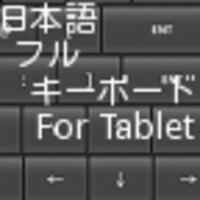Simeji
Simeji is a simple and easy to use Japanese input emoji keyboard.
Simeji is a comprehensive Japanese keyboard application providing an extensive array of customization possibilities and seamless kanji typing experience.
Feature-Rich Japanese Keyboard
Simeji is designed to provide a smooth typing experience for users, especially those who frequently use kanji. Users can easily select from multiple kanjis by holding down a key for a moment and then swiping gently in the desired direction. This intuitive method offers a dynamic and efficient way of inputting text, streamlining the typing process for users.
Extensive Customization Options
One of the most striking aspects of the Simeji app is its vast range of customization options. Users can not only change the appearance of the keyboard according to their preference but also have the liberty to download themes directly from within the application. Additionally, the app allows users to design their own themes using their preferred images and color schemes. The customization capabilities of Simeji are nearly limitless, which means users can always have a unique keyboard design that reflects their personality and style.
Additional Handy Features
Simeji takes the convenience of text input to a new level with its additional features. It facilitates text transcription using the device's microphone, eliminating the need for typing entirely. The app also supports automatic translation between English and Japanese, making it a beneficial tool for bilingual users or those learning either language. Moreover, Simeji provides easy access to multiple additional keyboards equipped with both emoji and kaomoji, adding more expressiveness to users' messages.
Verdict
In conclusion, Simeji is an exceptional keyboard app that is highly recommended for users who often require Japanese input. The app's impressive customization options and superior features set it apart from other Android keyboards, making it a worthwhile addition to any Android device.
Pros
- Streamlined kanji typing experience
- Extensive customization possibilities
- Additional features like voice transcription and automatic translation
- Easy access to emoji and kaomoji keyboards
Cons
- May be overwhelming for users who prefer simpler keyboards
- Automatic translation may not always be accurate
1、“The moments” feature for friends is now available! Images shared with friends can be displayed as keyboard skins to share every moment with the people who matter! You can also view “the moments” sent by your friends by adding a homepage widget ~
2、Too slow to deal with online conversation? Simeji 's new function Bullet Reply is comming.